online banking & bill pay
online banking
KCCU’s free online banking, It’sMe247, makes life easier. You’ll enjoy around-the-clock convenience and the ability to take care of transactions from home – or anywhere life takes you. All you need is your mobile device and internet access.
24/7 versatility
- Check balances
- Transfer funds
- View and print statements
- View cleared checks
- Apply for a loan from start to finish with eSign
- Open additional savings accounts
- Make loan payments
- Pay bills
- Schedule automatic transfers
- Subscribe to eAlerts
- View current savings, loan, and investment rates
- Change your address, manage deposits, request a stop payment, and much more
how to get started
Call KCCU at 269.968.9251 or 800.854.5421 to speak with a member service representative to have your online banking activated. From the date of activation, you’ll have 7 days to log in to online banking for the first time. To log in simply go to www.kelloggccu.org and click on the Online Banking Secure Login button in the upper right corner. The first time you log in, you’ll need to click on the “First Time User” link under the sign in button. Then follow the prompts to set up your online banking information.
having trouble logging in to online banking?
If you forget your password, click “Forgot password." Enter your username or account number to verify your identity and to begin the password reset process. Then answer your three security questions to reset your password.
If you've logged in too many times with the wrong password, you will receive the message: "Your online access has been disabled for security reasons." Click “Recover My Account.” Enter your username or account number to verify your identity. Answer three security questions to reset your password.
eSign
eSign is a convenient service used to securely send electronic documents, that may require your signature, to either your online banking account or email. Once you sign electronically, we can retrieve the documents and save them to your file. With eSign you can sign loan documents, new account paperwork and so much more, without ever having to visit a branch.
bill pay
Paying bills is easy and convenient with online bill pay. Simply log in to It’sMe247 to access bill pay. You can establish recurring payments or make one-time only payments. You can also subscribe to Reminders to notify you when bills are coming due. With just the click of a button, pay up to 13 bills per month at no charge.
- Pay bills from your laptop, tablet, smart phone, or other mobile device
- Save time and money – pay bills without having to buy stamps or write checks
- Establish recurring payments
- Make person to person payments with Pay Anyone
how to enroll in bill pay
Log into It’sMe247 online banking and select Pay and Transfer from the top navigation bar. Then select Enroll in Bill Pay.
Additional It’sMe247 Security with PIB- Personal Internet Branch
With It’sMe247, you have more control over your security than ever before with PIB, our Personal Internet Branch option. If you are interested in additional layers of security for your online banking, log in to It’sMe247 online banking and click on the “Manage My Security” option at the top of the screen. This is where you can learn more about PIB, how it works, and how to set it up.

 open
open apply
apply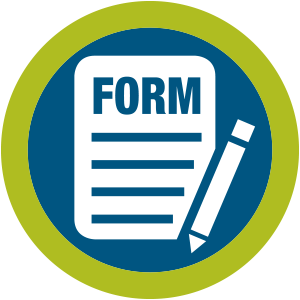 submit
submit calculate
calculate